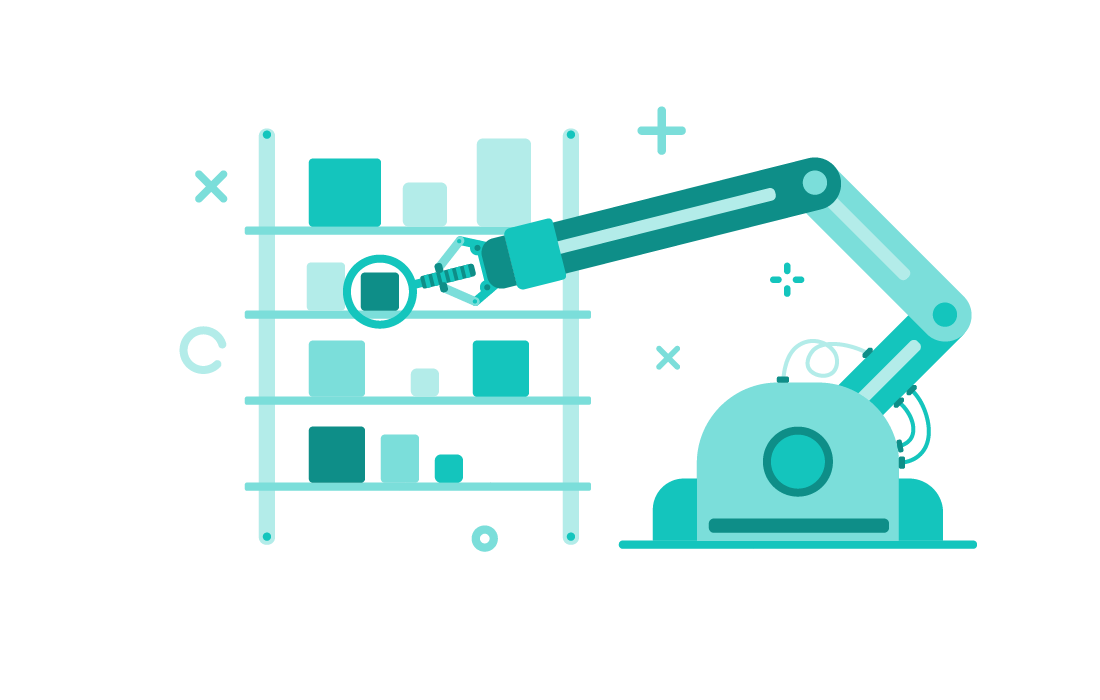Optimise your search function for mobile success
For many ecommerce platforms, the search functionality sits at the very heart of the user experience.
Simplifying site navigation, as well as making it easier for users to quickly locate a desired product, a good search tool can both enhance brand perception and increase sales.
Some simple rules of thumb can help improve the design and logic of a search function, and provide an edge over competitors.
Best practice in search results
1. Provide accurate and relevant results
It’s important to return the most accurate and useful results to the users query. The most important results appear on the first page.
Make sure you show the number of search results and choose a convenient layout to display them. The layout depends on the type of results users are looking for example, images will be better displayed on a grid system layout.
2. Keep the user’s query after they hit the button
Give users the flexibility to modify their initial query in case they don’t find what they are looking for. Make their life easy and don’t make them retype the entire query again.
Also keep recent user’s search queries. Restore recent search so that users don’t need to retype when searching for the same thing again.
Provide sort and filter options so that they can filter the content by the most relevant to them.
3. Correct typos & use effective autosuggest
According to the book How To Create Selling E-Commerce Websites by Smashing Magazine, 70% of ecommerce sites require users to search by the exact jargon for the product type that the website uses, failing to return relevant products for, say, “blow dryer” if “hair dryer” is typed, or “multifunction printer” if “all-in-one printer” is typed.
4. Make the input field wide enough to contain the typical query.
The search input field should be wide enough to contain 27-characters. This would accommodate 90% of queries in the world. Small input search forces the query scroll and harms usability.
Common mistakes
- Placing the search box at the bottom of the page, or hiding it in the navigation menu.
- Making the input field too short which forces users to use short, imprecise queries.
- Making the submit button too small.
- Crowding the surrounding area with other icons.
A good search is not enough
A good design offers helpful integration between search and navigation. The goal is to help users find and execute search in a quick and effective way.