5 customer pain points in ecommerce and how small retailers can address them
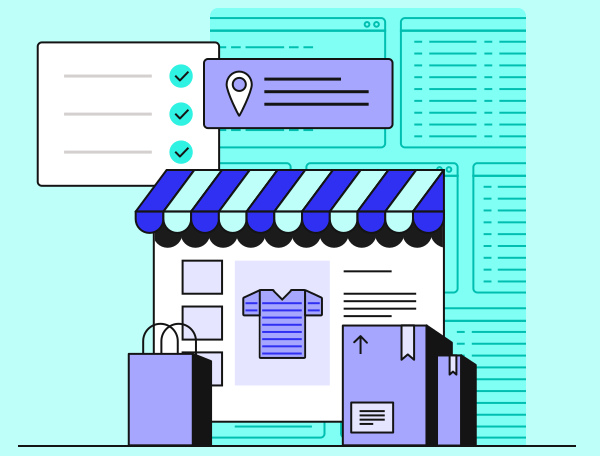
From lengthy checkouts to hidden shipping fees, there are so many ways an online store can frustrate customers and lose business. In this article, we'll reveal the biggest customer pain points with actionable tips for small retailers to resolve them and make customers happy.
A smooth online shopping experience is essential if you are going to stop visitors from abandoning their carts and spending their dollars with your competition. That's why it's vital to understand where your eCommerce website might not meet their expectations.
Below, we will look at five of the most common customer pain points with online stores and how you can fix them.
What are customer pain points?
Customer pain points are the problems experienced by customers at different points in their customer journey.
Customer pain points in ecommerce are anything that stops the visitor from having a smooth and easy shopping experience.
Consider the last time you were shopping online. What things annoyed you, made the process overly complicated, or even made you abandon the cart and go elsewhere? Those are your pain points.
As a small business owner, understanding how to identify customer pain points and solve them is the best way to avoid customer churn and build a loyal customer base.
5 examples of ecommerce customer pain points and how to fix them
Here are the top examples of customer pain points in ecommerce with actionable tips on fixing them.
1. Slow website
Is there anything more frustrating than a slow website? Slow websites are proven to annoy customers, so much so that websites that take more than three seconds to load lose almost half their visitors.
Consumers expect a page to fully load in fewer than 2 seconds. Even a one-second delay can result in 7% fewer conversions. So, if your ecommerce business generates $10,000 of revenue per week, you're losing $700 for every extra second the store takes to load.
Worse, 79% of customers say they will not return to an online store with poor performance and loading speeds.
There's another critical reason to focus on a speedy site – Google penalises slow sites with lower search rankings. So, you'll have fewer people finding your store in search results and less traffic, which means your revenue drops.
How to fix it
Check how mobile-friendly your ecommerce site is using Google's Mobile-Friendly Test.
If your store takes more than two seconds to load, there are plenty of ways to optimise it. Try these tips:
- Compress images. Compress all images to the smallest size possible to speed up your site. There are lots of apps available to help.
- Reduce broken links. When you have too many broken links, these can negatively impact your site's speed. Use Broken Link Checker to get rid of those links.
- Enable browser caching. For customers who have visited your site before, browser caching lets their browser load the page without sending another HTTPS request to the server. This results in faster loading speeds.
2. Long checkout process
Once customers have found the products they love, they want to check out fast. The more hurdles they have to jump, the less chance they will complete their purchase.
According to Baymard Institute, over 60% of shoppers would abandon their cart if the checkout process took too long or was too complex.
How to fix it
There are a few simple steps that ecommerce business owners can take to speed up the checkout process:
- Ask only for necessary information - Streamline the number of fields that shoppers have to fill out. Every extra field adds time to the checkout process, so only collect the essential information. Use an asterisk (*) to mark optional fields and speed up the form-filling process.
- Use autocomplete and pre-fill information - If a customer has already provided some information, don't ask for it again. Use autocomplete for shipping and billing addresses and automatically pre-fill form fields for your visitors to speed up their experience.
- Use address validation - Use address validation to ensure that customers fill in the correct address for delivery. This speeds up the checkout process and ensures that you have a valid address for a smooth and fast shipping experience.
3. No customer support
If you're not offering customer support for your online store, now is the time to start. 86% of buyers state they would be willing to pay more for a "great" customer experience with reliable and available customer support.
With different customer support options, such as live chat, email or phone, your online shoppers can feel confident that you're there for them when they need you. That helps build trust, and, as any good business owner knows, trust is the key to customer loyalty.
How to fix it
There are many ways to provide customer support, meaning you don't need to sit by your phone around the clock.
- Contact form - At the very least, add a simple contact form to your website which allows customers to send you an online request. Be sure to tell customers when to expect a response – 24 hours is standard.
- Live chat - You can integrate a live chat app into your ecommerce platform.
- Chatbot - A chatbot is a popular way to provide 24/7 support by answering common customer questions.
- FAQs - Provide the answers to common questions on an FAQ page. This can cover shipping, returns, sizes, and other queries your customers often ask.
4. Lack of product information
Providing sufficient information to your shoppers is an absolute must. But, unlike in physical stores, visitors to your website can't touch your products, hold them or try them on.
So, to help shoppers buy confidently, you must give them the information they need to make an informed decision.
The product description is your chance to answer any questions people might have about your product, which prevents shoppers from leaving your site and looking elsewhere for the answers.
Because the second they leave the site, they won't come back.
How to fix it
Make sure your product information is as detailed as possible. For example, if you're selling apparel, give your customers the exact measurements, and provide the model's height and weight (as well as the size of the item they are wearing).
Use these elements on your product pages:
- Product description
- List of features and specifications
- Dimensions/sizes
- High-quality images displaying the product from multiple angles
- Videos to communicate details or answer common questions
- Reviews and testimonials
- FAQs
5. Hidden fees
Customers hate paying shipping fees more than just about anything, according to RetailWire. But it's even worse when the fees are hard to find or sprung on the customer at the very last stage of the checkout.
Customers want to know how much they will pay, with no nasty surprises.
How to fix it
The solution to this customer pain point is straightforward: be upfront with your fees. Never hide shipping fees or extra costs, as this is a fast way to lose customers.
Allow customers to input their delivery postcode before they start the checkout process so you can show customers how much they can expect to pay.
How to identify customer pain points
Every business is different. While we've listed the most common ecommerce pain points in this article, your customers will likely have other pain points relating to your business.
How can you identify customer pain points?
Try these easy methods:
- Use surveys and feedback forms to ask customers directly
- Check your online reviews
- Look at comments on social media
- Ask friends and family members to go through the shopping process and provide feedback
Over to you
If you want to grow your ecommerce business, fix your customer pain points. Start small – solving one or two major pain points will make a big difference to your conversions. Which customer pain point will you fix first?