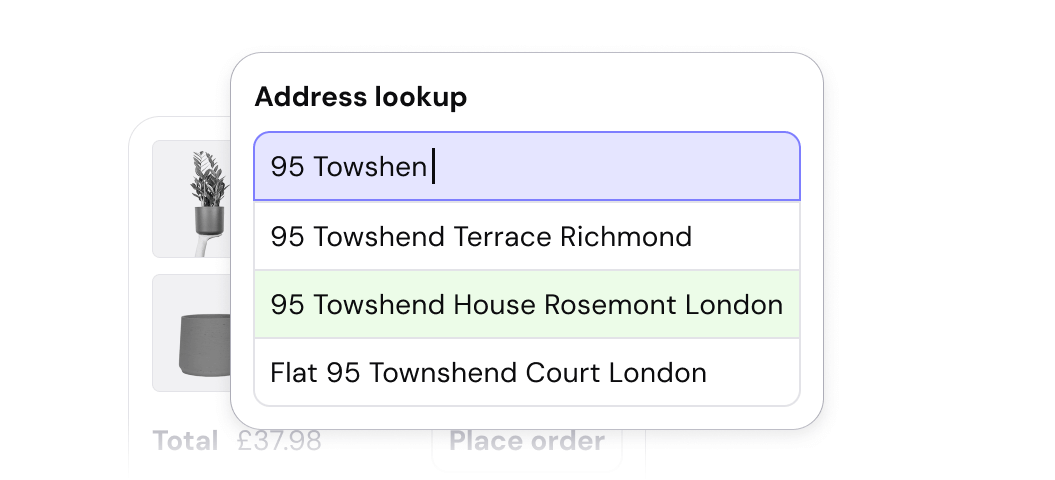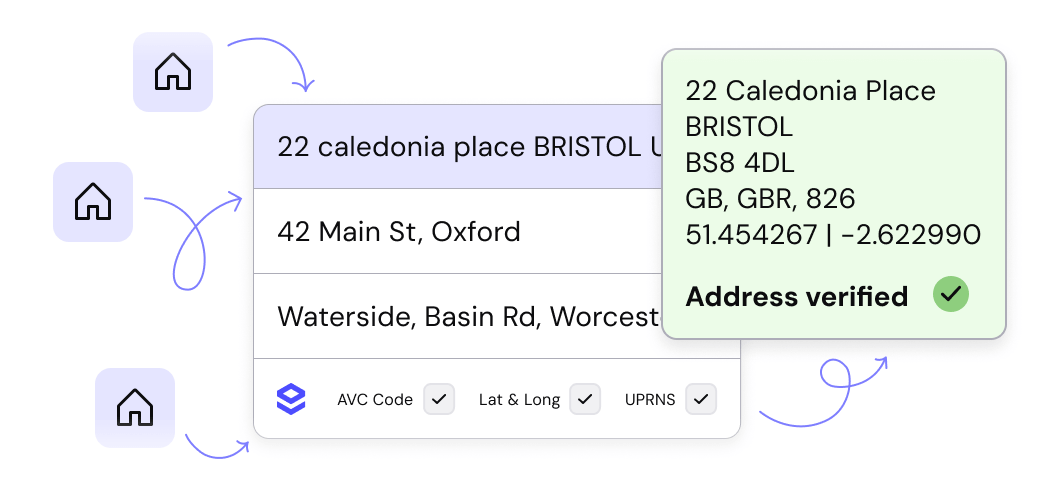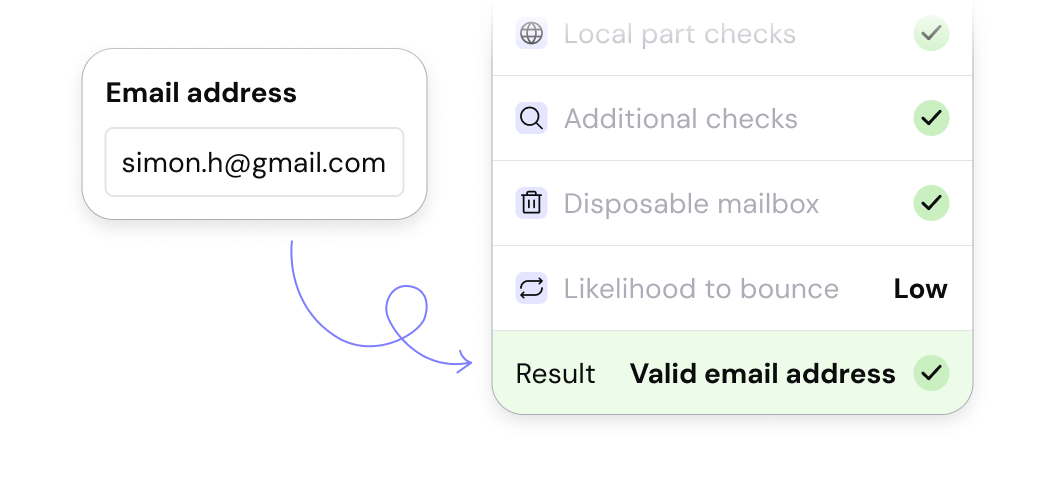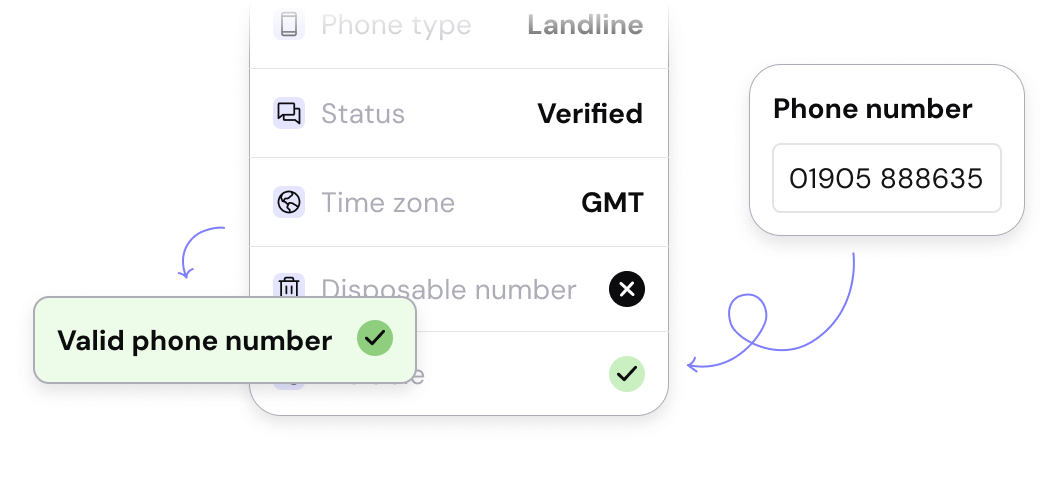Glossary
Address Autocomplete
Address autocomplete is a feature that automatically suggests street addresses as a user types. It's a common feature you'll see implemented in online forms and checkout processes.
Learn more: What is address autocomplete?
Benefits of address autocomplete for businesses
There are numerous benefits to implementing autocomplete for your business' checkout or web forms. Here are some of the main ones listed below:
- Reduces data entry errors: By suggesting correct addresses at the point of entry, a well-implemented autocomplete process will minimize typos and incomplete information picked up during entry, improving accuracy in your database.
- Improves checkout speed: Faster address entry leads to quicker purchases and potentially higher conversion rates as a result.
- Enhances user experience: Autocomplete offers a convenient and user-friendly way to enter addresses. That means increased customer satisfaction as your users will spend less time in the tedious process of data entry.
- Reduces abandoned carts: In a similar way, streamlining your checkout with autocomplete will decrease the likelihood of users abandoning their shopping carts due to tedious address entry. That can only be a good thing!
Benefits of address autocomplete for users:
There are many benefits to taking the time to implementing autocomplete. We've listed the main ones before:
- Saves time and effort: Users won't need to type their full address, speeding up the tedious process of data entry on their part.
- Increases accuracy: Autocomplete suggestions help avoid typos and incorrect information, and will capture addresses known to be real.
- Offers convenience: For users, selecting their address from a list of suggestions is faster and easier than manually entering it.
- Improves accessibility: Users with disabilities or using mobile devices may find autocomplete particularly helpful as data input tends to be more tricky in both cases.
How does address autocomplete work?
Address autocomplete typically involves the following steps:
- The user starts typing their address: As the user enters characters, that's when your autocomplete system should click into gear.
- System matches the address against its database: The system searches a database of addresses based on the typed characters, which might be local, regional, or national depending on your exact setup.
- Your system generates suggestions: Autocomplete will generate a list of matching addresses, typically starting with the most likely options based on factors like popularity, location, and previous user entries.
- User selects from suggestions: Your user can then choose the correct address from the list, typically by clicking on it. Alternatively, they can continue typing for more specific results.
Additional features of address autocomplete:
Address autocomplete can be enhanced by:
-
- Geolocation: Using the user's location to prioritize relevant suggestions.
- Previous address history: Suggesting addresses used by the user before:
- Real-time address verification: Checking the validity of the selected address as the user types.
Loqate is proud to offer all of these features as part of our own real-time address autocomplete solution, Capture.
Overall, address autocomplete is an invaluable tool for both businesses and users, with its key benefits being to streamlining the address entry process, improving data accuracy, and enhancing the user experience. Discover more about how Loqate can do all this and more for you at the push of a button with Capture, or book a demo with one of our expert team members to get started.
Discover Loqate's suite of products:
Capture
Ensure a seamless customer experience with accurate location data.
Verify
Improve operations with high-quality address data.
Email Validation
Improve email delivery rates and drive effective communications.
Phone Verification
Avoid additional spending and strengthen account security.