Loqate vs Google - what sets us apart?
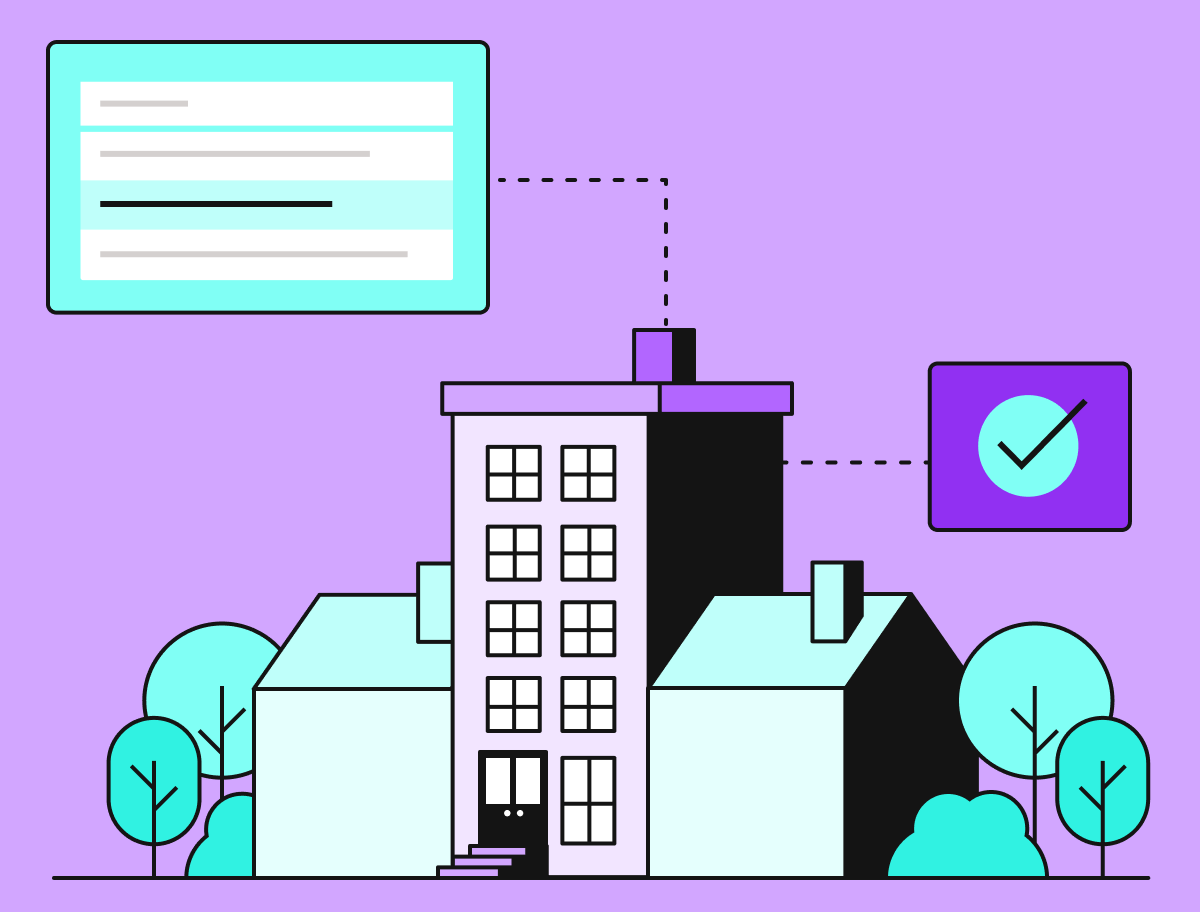
Google's address verification product is similar to Loqate in some ways. They offer real-time address verification, and auto-suggest addresses across 37 countries.
Unlike Google, the Loqate API is built to run on any application and spans an unrivalled 250 territories, can validate addresses within milliseconds, and is backed by our industry-leading support team. With a quick and easy integration process, Loqate will help your business streamline the customer experience and boost operational efficiencies. Try out Loqate, or learn more about our platform.
In this article, we'll cover the following comparisons:
- Loqate Address Verification vs. Google Address Verification
- Google Address Validation API Limitations
- How Loqate’s Address Verification compares
Loqate Address Verification vs Google
Address Verification
| Loqate | ||
| Address Parsing Components | Parses address line 1 and suffix components inconsistently | Separates pre-directional and suffix components completely |
| Query Speed | 100 QPS | 100 QPS |
| Address Autocomplete API Includes Validation | No | Yes, internationally |
| API Architectural Styles | REST and gRPC | REST |
| CASS Certified | Yes, paid additionally | Yes |
| Geocodes | Yes, paid additionally | Yes |
| Country / Territory Coverage | 37 | 250 |
| Data Analysis | Not permitted | Yes |
| Data Storage | Very limited (30 days max) | No limits |
| 3rd Party Compatibility | Yes, but may be limited in terms of use & licensing restrictions | Yes |
| Customer Support | StackOverflow and Google Community forums only | Extensive documentation; phone and email support with product and customer support teams |
Google Address Validation API Limitations
Google's API comes with some great features, but also has some limitations to consider. Here’s a list of the potential drawbacks to Google’s offering:
Data Quality
Unlike Loqate’s API, Google’s autocomplete functionality can’t validate, standardise or enrich addresses in real-time, and does not include premise-level data. Compared to dedicated address validation services like Loqate, Google's API offers a relatively narrow range of features. Their address parsing options are limited and prone to making errors with abbreviated/suffixed address snippets.
International Coverage
We take your hard-to-address data and produce standardised, formatted & enriched results. Our solution spans 250 countries and territories, multiple languages and 8 global character sets.
Google updates their data sporadically, and it includes only 37 countries, so they still lack coverage for the remaining 200+ countries and territories.
High Risk of False Positives
The Google Address Validation API relies on their mapping platform data and crowd-sourced data. This means that it will suggest invalid, unstandardised, or incomplete addresses. When an address validation tool incorrectly matches a user entry with the wrong address, it creates a "false-positive." A false positive address looks like a valid address but isn't the address intended by the customer.
Consider the following examples:
| Correct Address | Invalid Address typed by customer | Loqate | |
| 12 Main St San Francisco CA 94105-1810 | 12 Maan St San Francisco CA 94105-1810 | Unable to validate street number; typo corrected | Street number validated; typo corrected |
| 2507 Ne Andresen Rd Ste B, Vancouver WA 98661-7065 USA | 2507 Ne Andresen Rd B, Vancouver WA 98661-7065 USA |
Unable to validate subpremise detail; does not enrich with subpremise detail
|
Subpremise detail validated and enriched |
| 34 East Moltke St Daly City CA 94014-2239 | 34 E Maltke St Daly City CA 94014-2239 | Unable to validate street number; typo corrected | Street number validated; typo corrected |
Let’s take a closer look. In the first and third examples, we can see that Google was able to correct the typo but unable to validate the street number.
What about the second example? Well, in this case Google’s validation tool did manage to validate the address, but in a suboptimal way, as it could not enrich the address with the missing address element, nor could it validate the sub-premise data.
Loqate’s solution can validate the data and know it’s a deliverable address, but Google can only verify that a building exists, not whether an address within that building does.
Take a residential apartment building, for example. Loqate’s solution would be able to check and validate the exact number of flats within that building. Google’s solution would verify that the address exists but wouldn’t be able to know how many individual flats it contains. If someone entered flat 101, Loqate would know it doesn’t exist, failing the validation check, whereas Google would accept the address as plausible.
The above shows the real risk of false positives Google’s tool presents, which lead to a high risk of accumulating bad data and further costs.
Inconsistent Address Parsing
Address parsing is key to the effectiveness of an address validation solution. Parsing is breaking an address into its components and labelling them appropriately.
For example, with a US address like 555 Greene Street, the parser will see the number 555 and determine that it belongs in the premise field. The data elements after that will be categorized as a street or even locality depending on what the technology thinks are the relevant fields.
However, not all parsing methods are created equally. Given a US postal address, problems may occur when the Google API has to read commonly used abbreviations within addresses. These errors add up, and ultimately lead to bad data and failed deliveries.
In contrast, Loqate’s enhanced AI Parsing engine enables greater uplift rates in existing and hard-to-address markets where input data is ambiguous or incomplete.
Restrictive Data Storage Terms
Google limits data usage obtained from their address validation API, and prohibits pre-fetching, indexing, storing, or caching of any content with limited exceptions. This means that customer addresses must be entered multiple times, even for repeat customers.
Loqate’s platform offers a great deal of additional flexibility with data storage:
- Long-term storage: Loqate permits the storage of validated addresses for as long as you need, giving you complete control over your data and permitting historical analysis, as well as easier compliance with regulations like GDPR.
- Multiple options: Loqate offers multiple options for storing data, including on-premise, cloud-based, and hybrid solutions, allowing you to choose the approach that best suits your security and performance needs.
- API access: You can access stored address data through Loqate's API, enabling seamless integration with your existing systems and workflows.
Google Branding Requirement
Unless a Google Map is used on the same page, Google requires brands to also display an unaltered Google Logo. Loqate allows our customers to remove our branding from the address search bar if they wish, allowing them to remain unique.
Invalid Address Autocomplete Suggestions
Loqate verifies addresses against a global portfolio of postal providers, and supplementary satellite navigation services from USPS and Royal Mail, meaning accurate data is always captured at the point of onboarding.
Google’s API suggests addresses that aren’t necessarily valid, mailable addresses. Also, Google’s data is only verified against data collected by their Street View Vehicles and crowdsourcing, making it less reliable.
Why Choose Loqate
In summary, which address validation solution is best for your business’ needs? Although we might be biased, we’d say Loqate has the edge for the vast majority of address validation requirements. Google’s limited international coverage means Loqate’s the only option for businesses looking to go global. Over 20,000 top brands including Sephora, Mastercard, IBM and Converse already chose Loqate to capture, verify and enrich their global address data. So what are you waiting for?
Want to get started?